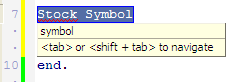Borland is
selling off its IDEs. That means Delphi, C++ Builder, JBuilder and other IDE tools are being sold to another company or investor. (who hasn't yet been identified, so will the real buyer-of-IDE please stand up.)
There's tons of messages everywhere in the Borland Blogosphere. Marco Cantu has collated a
list of Borlander messages, and Nick Hodges has some
interesting viewpoints too.
The Shenoy Take
Shenoy is ambivalent. These are exciting times, not because the deal is mindblowingly fantastic. But because the options that are on the table make everything a lot more dynamic. And Shenoy's has a nine year investment in this technology. So is it going down the toilet, or will we see the next developer tool giant?
[We will now stop referring to ourselves in the third person. Instead we will refer to us in the plural.]
Start with the facts
Let's take some base facts:
- Borland is still losing money. A company that's losing money has to focus on what it needs to do to earn money. Borland has thus decided it's the ALM route to take, not the IDE route.
- Borland has done a lousy job for marketing IDEs. Nick has argued, and in quite a convincing manner, that the Borland Sales Force tends to focus on Enterprise sales rather than channel sales (where Delphi comes in). Plus they don't advertise much, and their channel doesn't either.
- The IDE tools haven't really gotten investment. I'm not talking about building new versions, which Borland has done, but about a larger strategy in the developer world. Giving more power and resources to Evangelism. Buying or fostering third party add ons. Venturing into tech areas that have long term potential.
So what are the
Good Things about the deal?
Good Thing #1: IDE Marketing improvementThe IDE tools are out of Borland's vice-like grip. Borland has been tying their hands behind their back all this time, and now the IDE tools will be able to strategize better. They can, for instance:
- Build
SKUs at lower prices to address competition
- Advertise, Advertise,
Advertise.
- Build BDN content into much much more, including online marketplaces for third party products, eBay links for Product sales, Blog aggregators, etc.
- Increase channel sales.
- Partner with web hosting companies to include Borland DLLs in their shared hosting packages.
-
Training: Get more training companies affiliated, and build more certification levels.
- Revive the
"Publishing" unit and promote authors for books/technology, even build online PDF sales of book content, chapter by chapter! Sell CDs of "Best of BDN" etc. or bundle it with IDE products. Stupid, you think? It was, earlier. Now is the time to start it again.
- Additional focus on the neglected
Asian/European market, where a lot of development seems to be happening with Borland products.
- Put more money into
Evangelism.
These are all possible only with an IDE spin off. Borland will just not allow them to do any of this without showing a multi million revenue potential in immediate quarters.
Good Thing #2: The Poor Man's ALMBorland gets to focus on ALM: Application Lifecycle management. And tie in with Microsoft and other offerings, rather than be stuck with its own toolkit. So they become an integrator, with products like Caliber for Requirements Management, StarTeam for Configuration Management, Segue for Quality, Legadero for Project Managment/Time Tracking/Bug Tracking etc.
Each of the above "ALM" tools cost a LOT of money. I would guess that a 10 to 20 person company will have to invest more than $10,000 for
each of these tools, and in addition to buying these tools, a company has to buy Professional Services from Borland which I'm guess is going to be a significant expense.
Note also that they don't mention cost of any of these products, or sell them online.That's because it's expensive. That's because they're difficult to sell off the shelf, because using them needs training, consulting and deployment and that can only be sold face to face.
So what I'm suggesting is the New Company ("NewCo") can build or buy such tools for a lot lesser cost. I mean:
-
Lower cost bug tracking tools. You get 'em for $100 a piece.
- Simpler
web based project management tools, integrating with the IDE.
- Version control: link with
Subversion or CVS
- Add:
build and deployment tools like BuildStudio or FinalBuilder
- Add: Sell the IDE as a
prototyping tool as well (or build a CUT down designer version to prototype)
- Add: Use of
"agile" programming techniques in the IDE. For instance,
Pair programming using VNC technology to "repeat" actions in multiple computers. This also helps in team code reviews over an intranet (or even, over the internet!)
- Add:
Chat, Voice and Video Integration WITHIN the IDE. Why? Today development can be done on the same project by people in multiple locations. Building IDE level interaction will make many things possible over long distances, such as code discussions, refactoring. etc. And perhaps as importantly, this is a
great training tool.Technology wise, all the above are simple to integrate for a company like Borland. With its presence it can easily partner with such vendors of such tools, or integrate open source tools like VNC and Subversion. The business benefit is only visible in the long term: if Borland pulls this off, they will be the most flexible IDE in the market for small to mid size companies: a market Visual Studio is slowly moving away from.
Good Thing #3:
Team RetentionIt's scary for us when people at Borland leave.
Why? Because we fear their going means loss of an irreplacable resource at Borland. That these people have been been masters of their domain and the knowledge is not spread across many others, because hiring has been low.
Why has Hiring been low? Because Borland's strategy was to focus on buying ALM companies, not augmenting current team strengths. Because they wanted to keep head counts low for idiotic-stock-market-appeasing purposes. Because they wouldn't release budgets for building bigger high quality development teams.
The deal may change all that. With an increased focus on IDE products, the best way ahead is to
- innovate in the products, meaning a bigger better team
- increase evangelism resources meaning more people on DevRel
A bigger team means less fear of people leaving, and of course lesser fear that one person leaving will trigger other exits as well.
What about Bad Things?
Of course there are bad things. Every deal has nightmare speculators jumping in, and I'll put a few important (to me) Bad Things.
Bad Thing #1: The IDEs will Die.
You might think a Microsoft or Oracle will gobble up this company and kill the IDE products. Small change for some of these companies, actually.
You might think the buyer won't put in additional funding for a real strategy. That is no different from Borland, and will kill the IDE company.
Both could be true, but Borlanders don't seem to think so, with David I, John Kaster and Anders Ohlsson repeatedly saying in the newsgroups that the "NewCo" will have a strategic investor who will take the business forward.
Bad Thing #2: They will open source Delphi.
I don't think this is a good idea. I, for one, hate it, but there is a a feeling that if they don't get a buyer they will try something like open sourcing Delphi.
I like open source, but frankly, open sourcing Delphi gives no revenue for Borland, and very little promotional possibility for the IDE ecosystem. So I'm saying this will be a bad thing.
Bad Thing #3: The loss of the Borland NameThis is a definite bad thing, in the sense that the Borland name will no longer be available to market. Like in the IBM Thinkpad/Lenovo scene, I believe the brand name has a lot to say in a sale.
But having said that, I believe the product names - Delphi, Interbase etc. - have a good brand standing on their own. So this may not hit NewCo too much, unless we're talking "Enterprise" sales, which obviously will go to the Borland stable, not to NewCo.
ConclusionThis is the longest post I've ever made on this blog. I have to add a conclusion so that you know I'll finally shut up sometime.
This is a great step for Delphi (and other IDE products). The team seems extremely excited in a happy sort of way, and seems to be waiting to throw away the shackles that hold them back. The message is universal, and clear: The IDE people at Borland want this, and want this now. It's time for us, the community, to watch them weave their magic.
Who does Shenoy Think it is?Shenoy thinks it's the big search engine giant. Shenoy may be an idiot. A fool. Shenoy's head may be full of little wooden pieces that he doesn't remember the technical name for, because his brain is full of little wooden pieces. You just can't say, though.